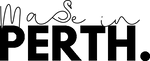We're adding new features all the time! The goal is to keep making the best possible platform for you guys.
Hopso is hectic, and we'll continue to try and make your lives as easy as microwaving a bagel. 🥯
🎉 Need to update or add to an order?
No problem! Just place another order for the same day and the system will ask if you want to add to the existing order. No need to worry about minimum ($) orders. Just make sure to do it before our 11:32 am cutoff time!
🎁 Deleting a product from an order or reduce the quantity?
Easy peasy! On a laptop, go to the account page, click the order number, and you'll see adjustment toggles next to each item. Adjust as you wish. As long as it's before the 11:33 am cutoff, before your delivery day, you're good to go!
📅 Forgot when you ordered or want to see your order history?
Head to your account page where you can see all of your past orders with delivery dates. Don't worry, the delivery date will also be shown on the checkout page and the original order confirmation email.
🚚 Want to know when your order will arrive?
No worries! We send out a delivery estimate the night before, so you'll have a solid delivery window ahead of time.
This window is pretty close, however if one of our drivers dies en-route or suffers from a van-jacking, you'll be notified. If our driver does make it, we'll send you another SMS as soon as it's delivered on the day.
There is also a tracking link in our notification which allows you to see where our driver is an hour either side of your estimated delivery time.
Remember, you can only have one nominated mobile number per account. Reach out if you'd like to update it!
📲 Ordering on the go.
We know most of you order from your phones whilst on the floor between the milk order and toasting a bagel... our platform works beautifully on mobile as well as a laptop.
We've reduced the time it takes to place orders by 50% in the last year.